

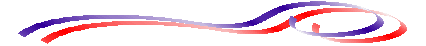
Computer Lessons for Kids and Small Adults
Lesson 1
What do the parts do?

You are pretty familiar with your TV, maybe too familiar! The TV is mostly an output machine or device. This means that the stuff, be it information or junk, flows from the TV out to you. It also has some input controls so that you can give it some input. These are the volume control, the on off switch and the channel changer, which lives under the couch.
So output is the flow of information to you and input is the flow from you to the device.

- parts to receive input
- parts to give output
- parts to do work
- parts to remember things while the power is on (short term memory)
- parts to remember things when the power is off (long term memory)
So now, the parts of the computer.
| The Parts of a Computer | ||
|---|---|---|
| Item | Duty | |
Monitor (screen) |
Output |
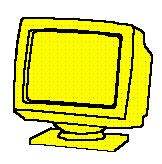
|
Printer |
Output |
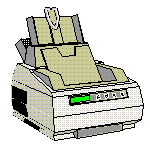
|
Processor |
Work |

|
Keyboard |
Input |

|
Mouse |
Input |
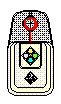
|
Modem |
Input and Output |

|
Memory (RAM) |
Short term storage |

|
Floppy Disks |
Long term storage |

|
Hard Disks |
Long term storage |
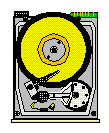
|
The computers main job is to run programs. Programs are instructions in a language that computers and programmers understand. A programmer, or a team of programmers writes a program and saves it on a long term storage device like a floppy drive, a hard disk or a CD-ROM.
Then, when you want to run that program, you type its name and the computer goes and gets the program off the hard drive, or wherever it is stored, and brings it into its short term storage, called RAM, and runs the program.
We'll look at this in more detail later.
 Lesson 2 - The DOS Operating System
Lesson 2 - The DOS Operating System

